
Email, Phone Number, Address, and Website Widgets?
Why these informations won't appear? How to set them up?
You can set them up on Youzify Panel >> Widgets Settings >> Info Boxes Settings.
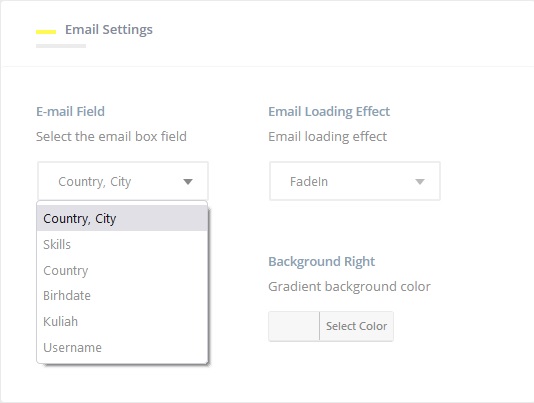
On that settings, you can connect any Profile Fields you want. The fields will appear as Email, Address, Website, and Phone Number widgets.![]()
And please note, your members need to fill their fields that connected with the Info Boxes. And you as admin need to create required Profile Fields first before it can be connected with the Info Boxes widget.

