
How to create a new Amazon S3 Bucket?
1. Go to your S3 Console (you must be logged in to access the console).
2. Click "Create bucket".
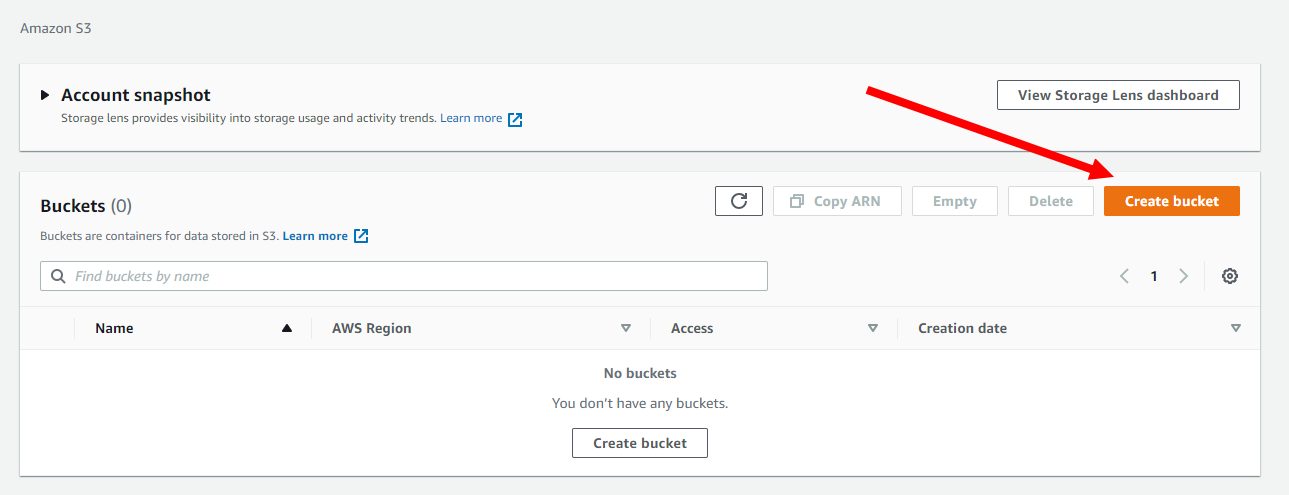
3. Enter the name of the bucket you would like to use as the default here.

4. Your bucket should have Block all public access unchecked (OFF).

5. Click Object Ownership edit button
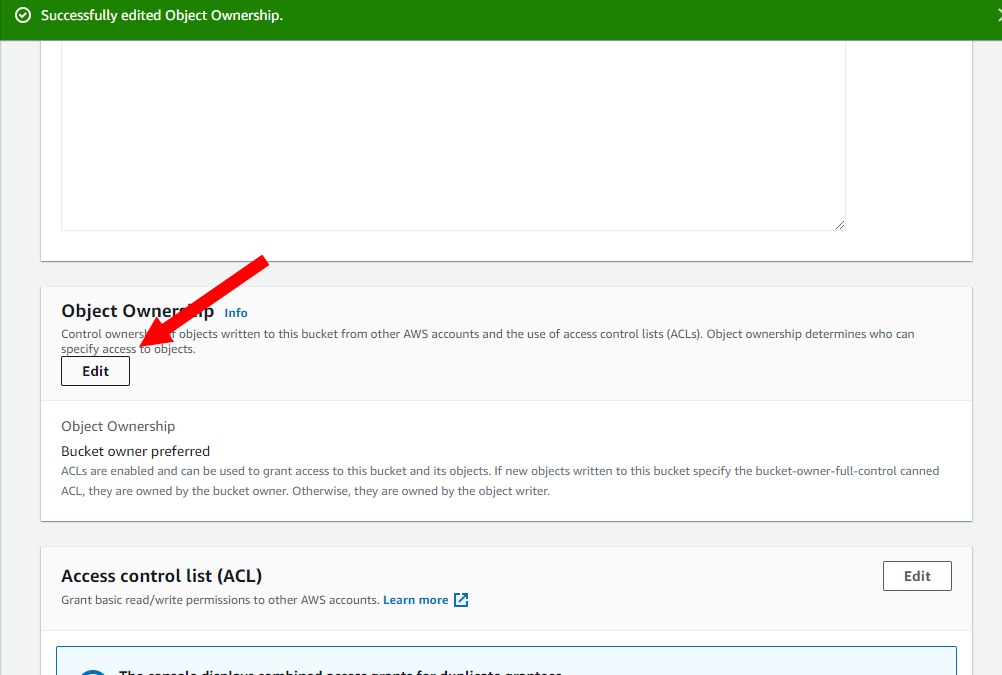
6. Select ACLs enabled and Bucket owner prefered

7. Keep all other settings the same then scroll down and click "Create bucket".


