
How to setup myCred Integration and What's the function of the integration?
myCred is an intelligent and adaptive points management system that allows you to build and manage a broad range of digital rewards including points, ranks and, badges on your WordPress powered website.
What new functions you will get with myCred Integration:
1. Point History Tab with Youzify Styling
2. User balances widget on Profile Page
3. User badges widget on Profile Page

4. Show user badges on Members Card on Members Directory
How to integrate it?
1. Please go to Youzify Panel >> General Settings >> myCred Settings.
2. Turn on myCred integration button. Also you can enable/disable badges
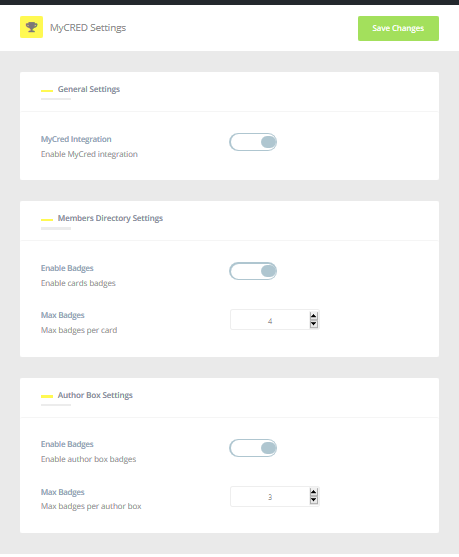
3. Go to Points >> Settings >> Buddypress Tab >> set Points Histoty Show in profile (it's optional. You can disable it if you want)

4. For User Balance Widget and User Badges Widget, you can set it on Youzify Panel >> Profile Settings >> profile Structure
BuddyPress MyCRED Integration
for their actions on youzify features, and set custom points for adding content and custom points for removing content of each wall post type, profile widget field, account verification, social networks and more.
Please check more informations here >> https://www.kainelabs.com/downloads/mycred-integration/

