
How to add Forum Tab on Group?
1. First, you will need install BBPress on your website. You can download the plugin here >> https://wordpress.org/plugins/bbpress/
2. And then, please go to Youzify Panel >> General Settings >> BBPress Settings. And make sure BBPress integration button already turned on.
3. Please go to your group, and go to Manage Tab (please note, this tab only visible for Group Admin).
4. And then, please "Forum" sub tab, and check "Yes. I want this group to have a forum."
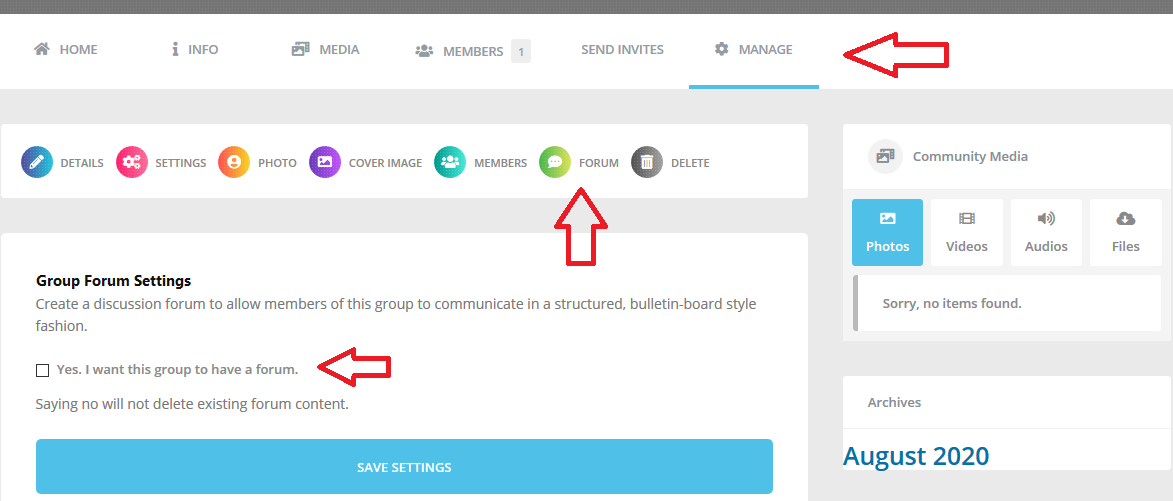
4. Save

