
How to set Threshold Restrictions & Punishment Restrictions ?
1. Go to Youzer Panel > General Settings > Moderation Settings.
2. Scroll Down to the Components Settings Tabs ( See the screenshot below ) .
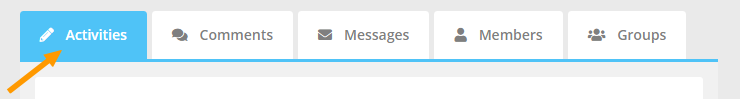
3. To set threshold restrictions ( Temporary Restrictions ) scroll to the section "Temporary Threshold Restrictions Settings".
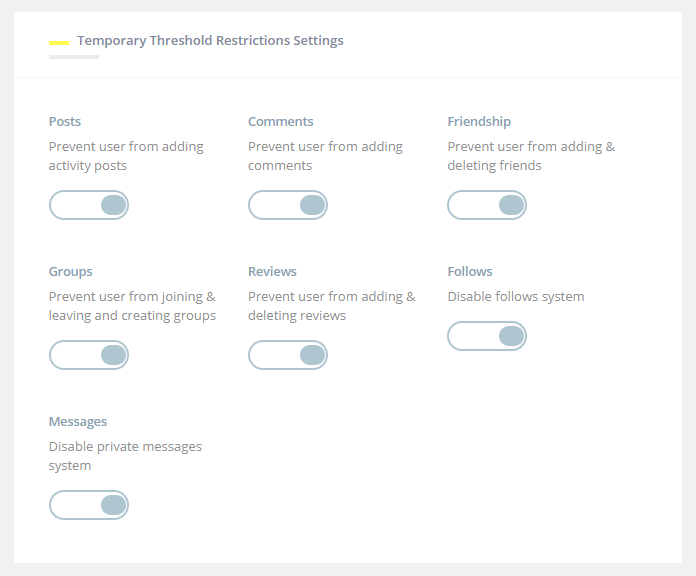
4. You can set "Official Restrictions" and their Period from "Official Restrictions Settings" Section.


