
Member type field is not showing up in the registration form ?
1. Make sure that "Use this field in the site registration form" is checked
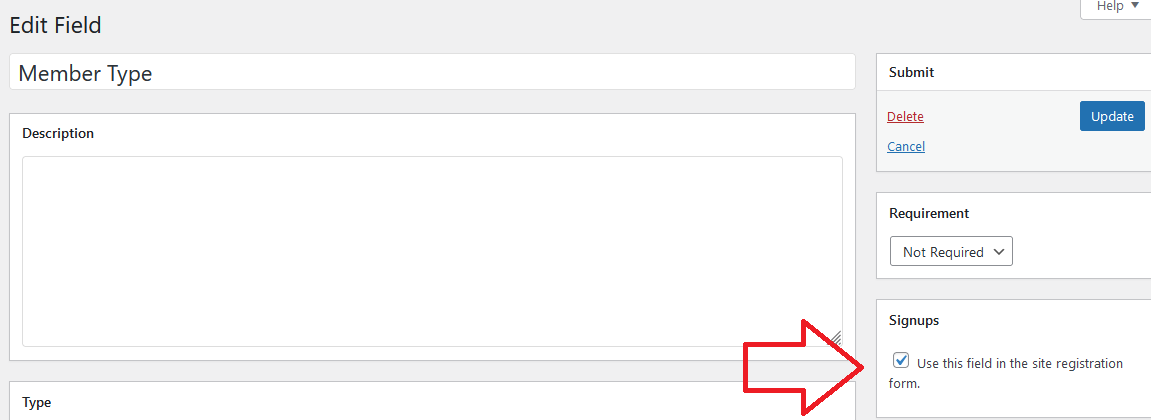
2. Make sure the "Users with no member type" is enabled in the "Member Type Box.

3. Make sure that the option "Enable Member Types While Registration" is enabled in the path Member Types Settings > Registration settings ( section ).


