
How to create a new group ?
1. You have to enable the buddypress groups component then you will be able to create and manage groups :
Go to Wordpress Dashboard > Settings > Buddypress then enable “User Groups”.

Now To create a new group there's 3 options :
1. Go to Dashboard > Groups > Add New.

2. Go to the Account Menu > Groups > Create A Group.
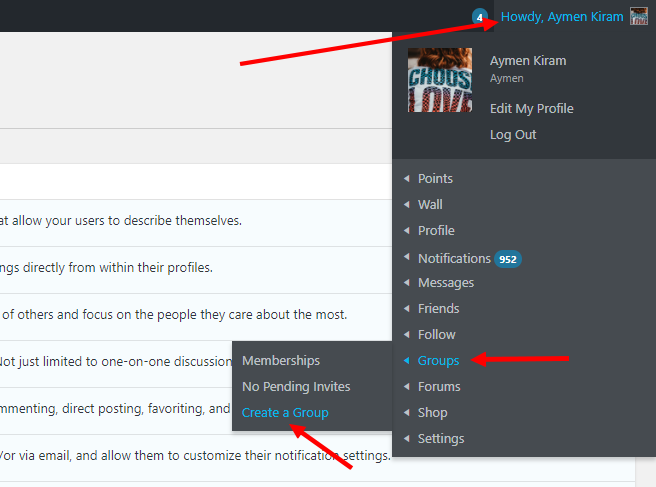
3. Go to the groups directory and click "Create A Group".


