
How To Hide Profile Widget ?
If you want to Hide a widget follow the next steps :
Go to Youzify Panel > Profile Settings > Profile Structure.

1 - Put the mouse above the widget and then an "EYE" icon will show up :

2 - Click on it and you will see the "HIDDEN" flag next to the widget name :
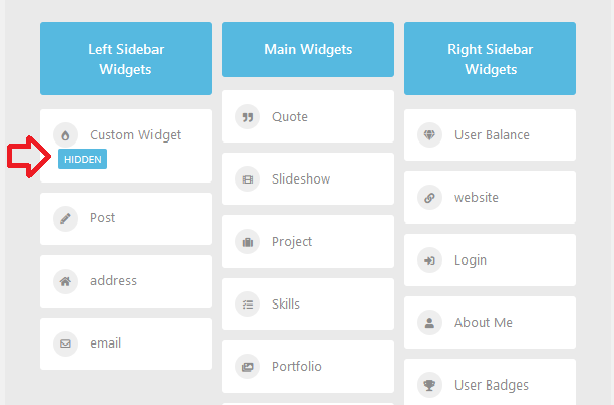
How To Display A Hidden Profile Widget ?
If you want to Display a hidden widget follow the next steps :
1 - Put the mouse above the hidden widget and then an "EYE" icon will show up :

2 - Click on it and you will see the "HIDDEN" flag disappeared from the widget name :

When you finish save settings and that's it :)

