
How to add a new emoji ?
1. Go to Youzer Panel > Profile Settings > Posts Reactions Settings.
2. Scroll down and click on the button "Add New Emoji".

3. Fill all the informations :
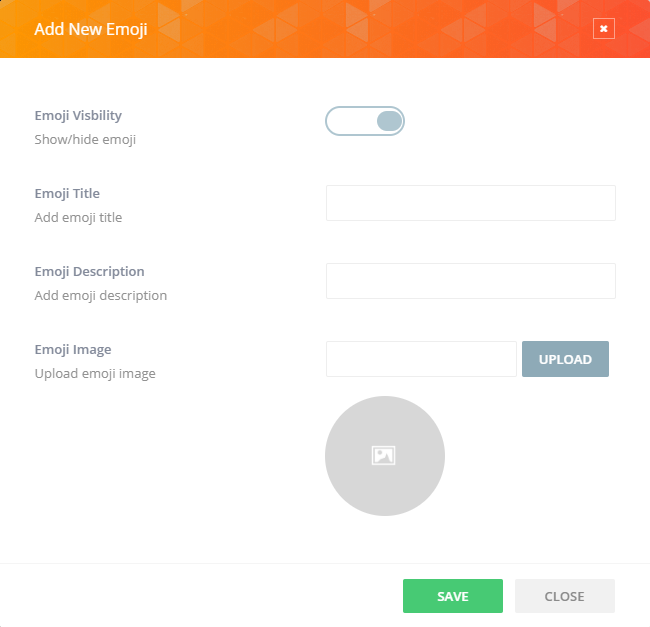
4. Click Save, you will see the new emoji is added under the button.
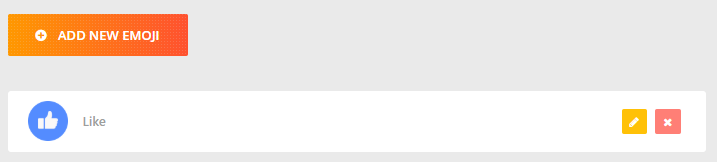
5. Save Changes.

