
How to enable Youzify Points ?
1. Go to Wordpress Dashboard > Points > Hooks ( You will find all the youzify hooks on this page ) .

2. Click on the title of the hook you want to activate !
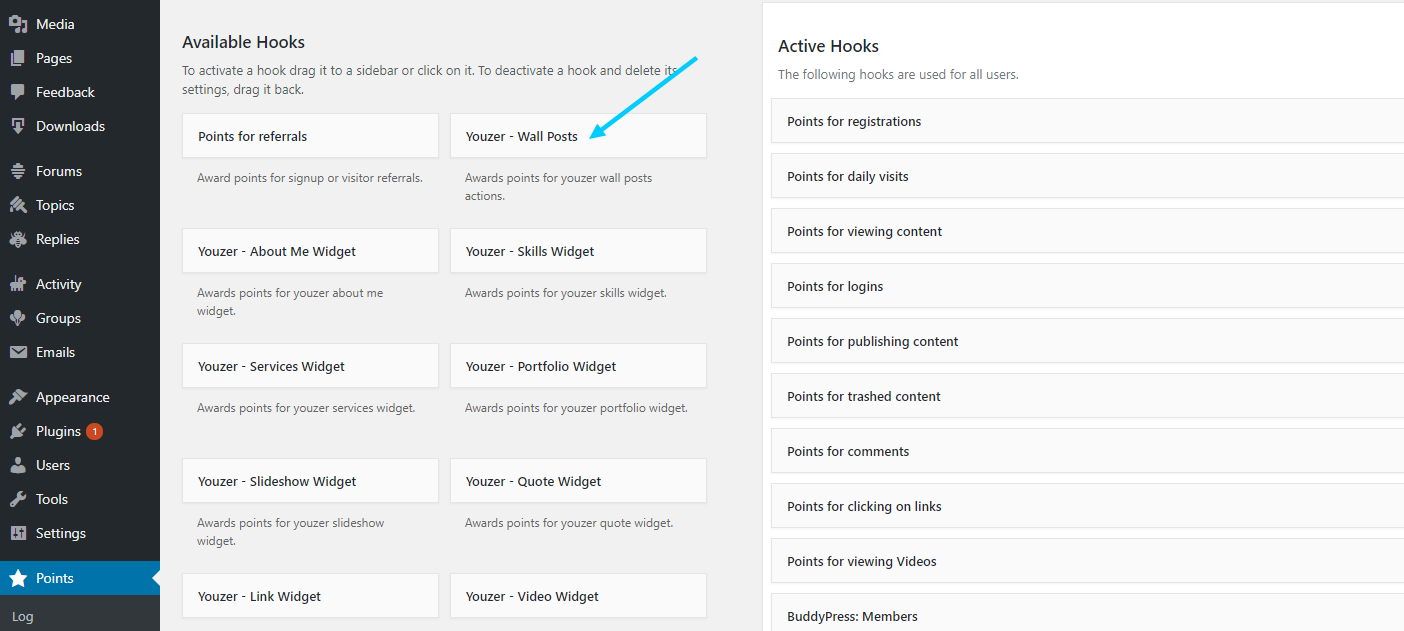
3. A new options will appear, then click on "Add Hook".

4. Done ! the hook will be added to the "Active Hooks" Sidebar and its activated right now .

