
How to change profile tab title, icon, order and more ?
1. Go to Youzify Panel > Profile Settings > Tabs Settings.
2. Open the tab that you want to change from the "Arrow" at the right side.

3. You can now change the tab title, order, icon or hide/delete the tab.
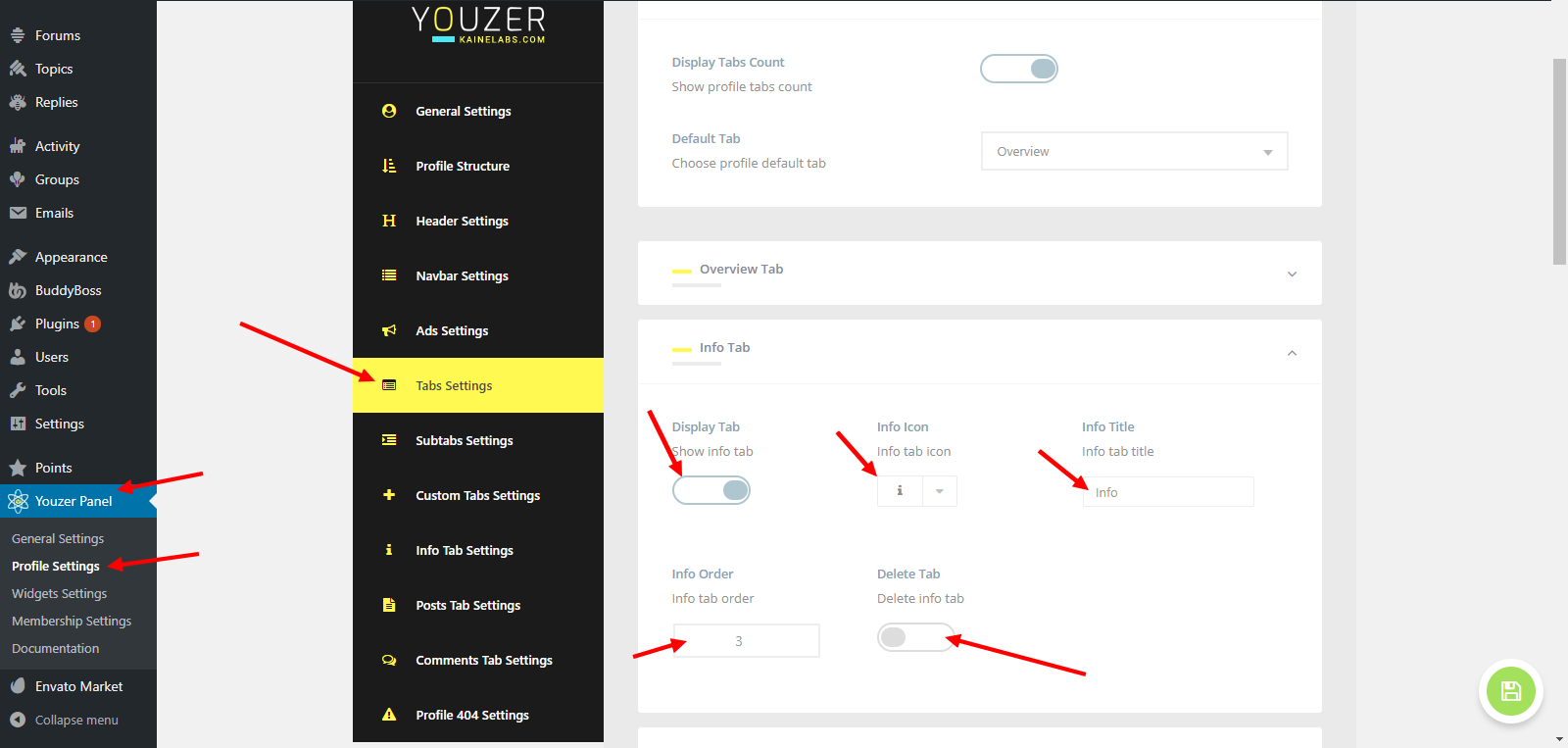
4. Save Settings.

