
How to add new supported attachments formats ?
1. Go to Youzer Panel > General Settings > Wall Settings
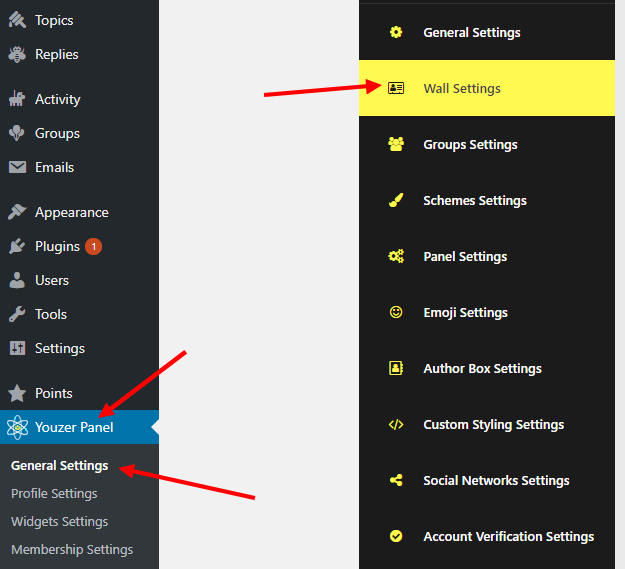
2. Scroll down to the section "Attachments Settings" you will find all the types of attachments you need !

3. Write the format that you want in the field then hit enter !
4. Save Settings

