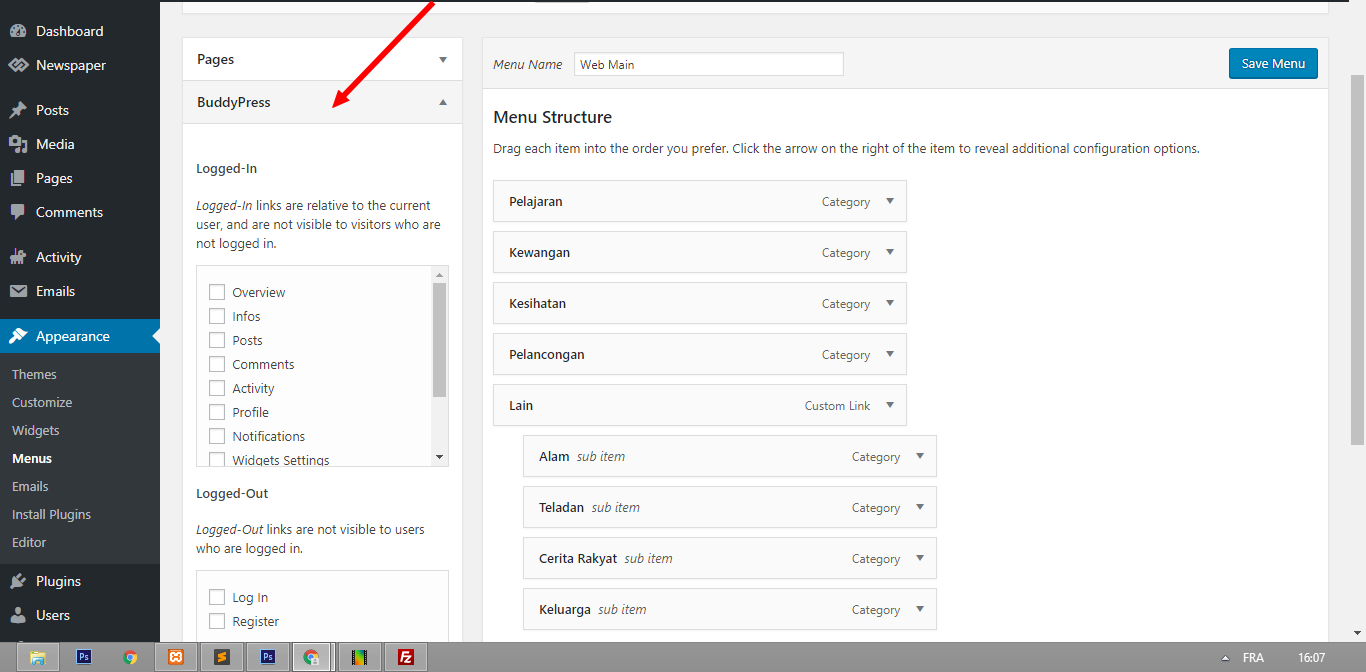How to add "My Profile" link ?
1. Go to Wordpress Dashboard > Appearance > Menus.
2. Click on Screen Options and enable Buddypress option.

3. You will find a new tab in your menus builder page called "Buddypress" you will find their all the links related to buddypress pages and all of them are dynamic, they will be changed depending on the logged in user and one of them is named "My Profile" just add it to your site menu and save settings.