Please note, the Woocommerce is a standalone plugin and it separated with Youzify. You have to install the plugin first here to make it can be integrated with Youzify >> https://wordpress.org/plugins/woocommerce/
What new functions you will get with Woocommerce Integration:
1. Shop Tab on Profile Page
2. All Woocommerce Activites will redirect to Profile Page. So your members can do any transaction activities from their profile pages
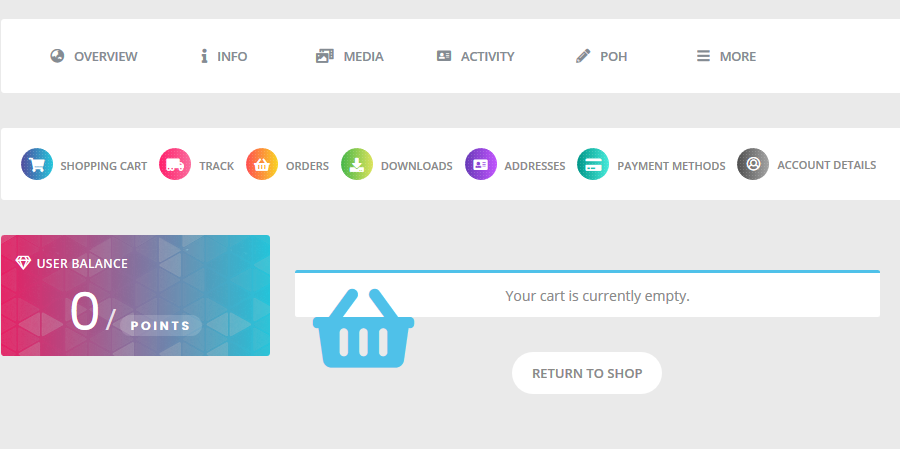
3. Purchase Post Type (you can set each purchase/transactions displayed on Activity Stream).
How to integrate it?
1. Please go to Youzify Panel >> General Settings >> Woocomemerce Settings.
2. Enable "Woocommerce Integration" button and save.

4. To enable/disable Shop Tab, please go to Youzify Panel >> Profile Settings >> Tabs Settings >> Go to "Shop tab" and enable it and save.
