1. Go to https://www.linkedin.com/developer/apps
2. Create a new application by clicking "Create Application".
3. Fill out any required fields such as the application name and description.
4. Put the below url in the OAuth 2.0 Authorized Redirect URLs:
5. Redirect URL:
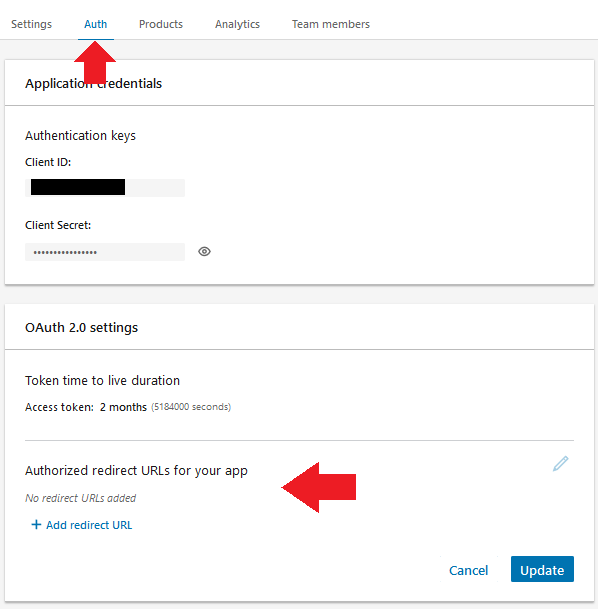
6. Once you have registered, copy the created application credentials ( Client ID and Secret ) .
Note: It would be better if you Verify the App Settings with your Linkedin Page
