By enable Newsletter integration settings, if someone register on your website, their email will be added automatically to your Newsletter subscribers database.
How to Set newsletter Integration
1. Please go to Youzify Panel >> Membership Settings >> Newsletter Settings >> Turn on Enable Mailchimp/Mailster button setting >> Add API Key and ID on the fields there
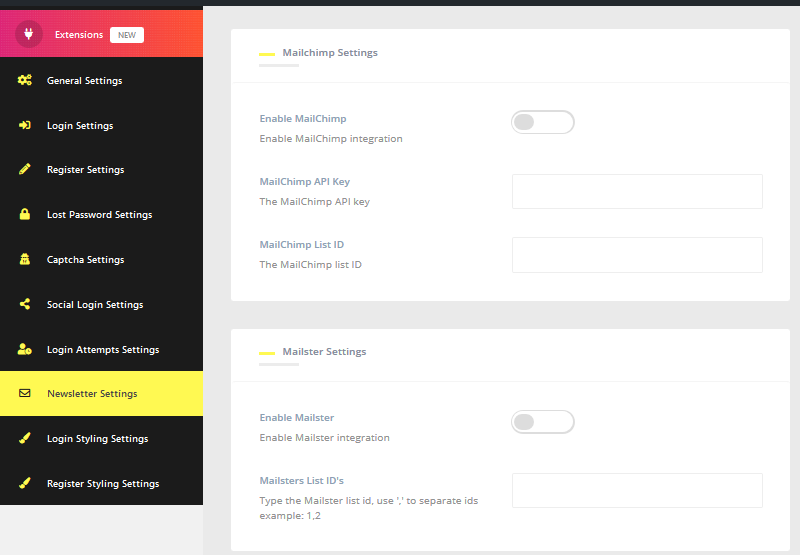
How get your api key and list id?
1. First, login to your account: click here.
2 For your API Key, click on your name at the top right, click Account. Now, click Extras > API Keys, then click the Create A Key button and name your API Key as your want.

3 For your List ID, click on Lists in the menu, if you have no list created, create one and click Settings > List name and defaults. From here, you will see your List ID in red.

Credit to WP Ocean Team for the screenshots