1. Go to Youzer Panel > General Settings > Moderation Settings.
2. Scroll Down to the Components Settings Tabs ( See the screenshot below ) .
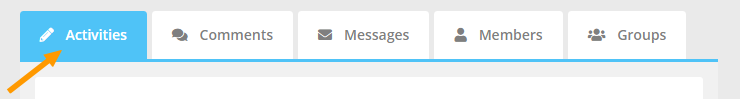
3. Enable the component automatic moderation button & set the component threshold number !

1. Go to Youzer Panel > General Settings > Moderation Settings.
2. Scroll Down to the Components Settings Tabs ( See the screenshot below ) .
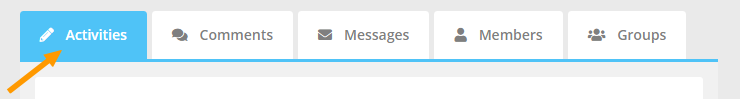
3. Enable the component automatic moderation button & set the component threshold number !
