1. Go to Wordpress Dashboard > Appearance > Menu
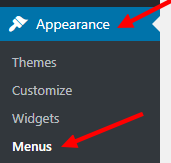
2. Click on "Screen Options" and make sure "Buddypress Members" is enabled :

3. Create new "Custom Link" with your site url and the shortcode [youzify_account_avatar] then click "Add to Menu".
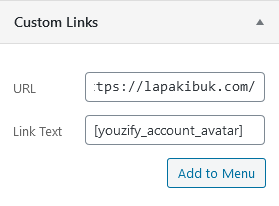
4. Add the pages you want under that custom link menu as a sub pages check the image below :
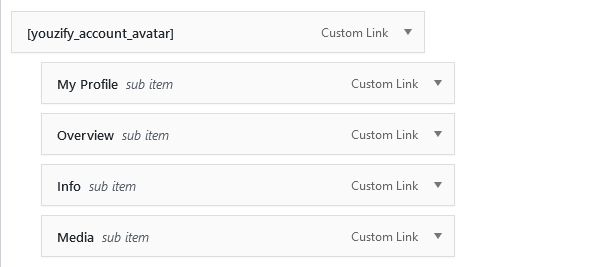
5. You will find all the buddypress pages under the "Buddypress" Tab :
6. If you wanna add a page that is not exist in the buddypress tab, you can use a "Custom Link" with the variable #youzify_user#. let's add for example the logged-in user change cover page:
6.1 - Go to "Custom Links" Tab
6.2 - Type in the "URL" field : http://www.yourwebsite.com/members/#youzify_user#/change-cover
6.3 - Type in the "Link Text" Change Cover.
6.4 - Click "Add to Menu".
7. Click "Save Menu".